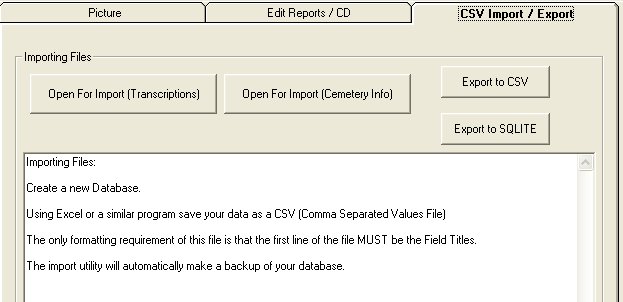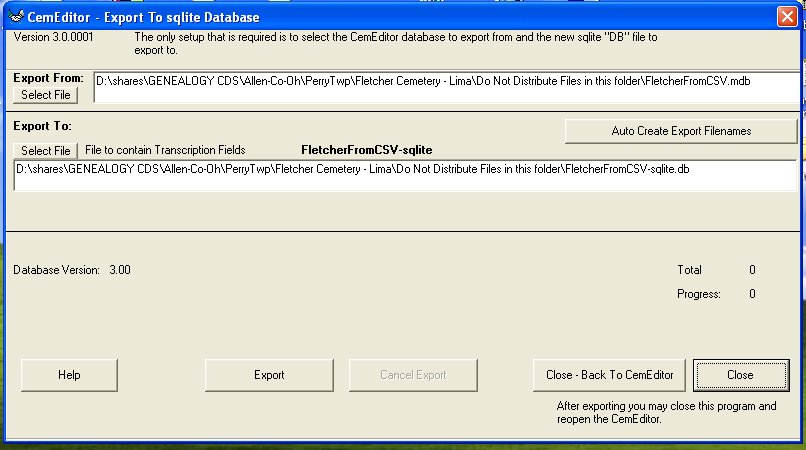|
|
|
|
HelpExporting Data to SQLITEThis utility transfers files from the CemEditor to a "SQLITE3" 3 database. It will transfer, the individual transcription data and the cemetery information data. Exporting to a SQLITE DatabaseUsing the CemEditor Program:
From the upper right hand side of the CemEditor
screen, click on the "CSV Import / Export"
tab. Setup
Very few steps are required.
When the utility is finished exporting the files you may use the SQLITE database with our web scripts like WebCem. |
|
|
|
Copyright 2004-2026 OVS-GENEALOGY OVS TAG
Contact: support@ovs-genealogy.com
To receive replies make sure to allow email from this address in your email filter
www.ovs-genealogy.com