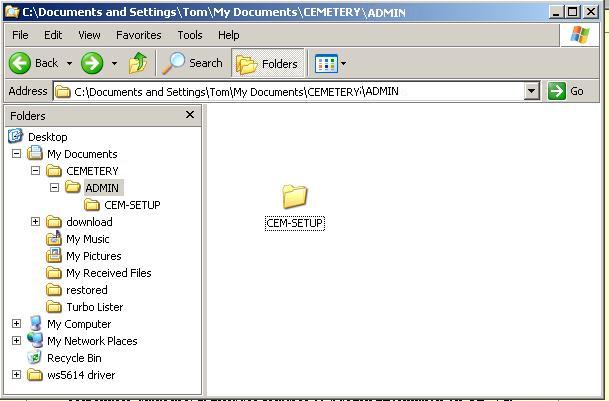|
|
|
|
TopicsInstalling the CemEditor3 SoftwarePlace your CD in the CD-Drive. It should automatically start installing the software. You can also start the setup program by Clicking on START, then RUN, then type "d:/CEM-EDITOR-SETUP/setup.exe"
After these steps it will look similar to this
screen shot. This completes the installation of your new software. If you want to also install the CemViewer software at the time simply Click on the CEM-VIEW-SETUP folder and click on Setup.exe. |
|
|
|
Copyright 2004-2025 OVS-GENEALOGY OVS TAG
Contact: support@ovs-genealogy.com
To receive replies make sure to allow email from this address in your email filter
www.ovs-genealogy.com